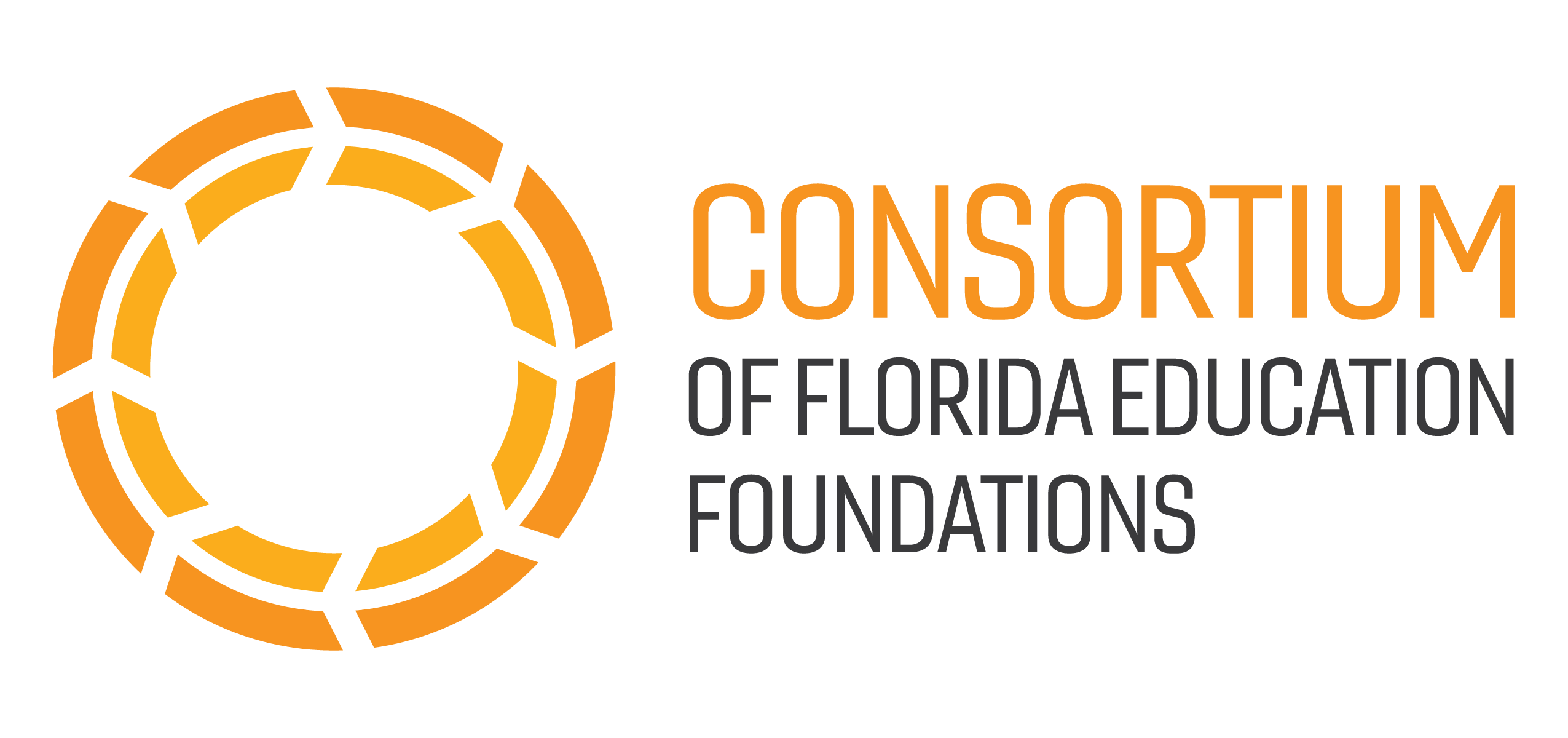The grant portal opens February 14, 2024 and closes March 15, 2024. The Nassau Education Foundation sends a district-wide email announcing the application dates and when the portal will open.
Please click on the link to access the Find It Fund It website portal.
NEF Teacher Grants Scoring Rubric (pdf)
Step 1: Click the link to the “Find It, Fund It Website Portal.”
Step 2: If you haven’t already done so, click on the “Teacher Registration” link in the top right corner. Follow the directions to register as a teacher.
Step 3: Registered teachers (newly registered and from past registrations), click on the “Log-In” in the top right corner of the page to fill out the grant application!
*Note: Please update your email address once inside the portal. Do not make a new account if you are already registered under an old email address.